UnitGate
The application is free and made for viewing Enecsys inverter data. The application will automatically find your gateways ip and connects to it. When connected it will request new data from the inverters every half second. The application features functionalities for adding alias to inbound inverters and exporting the data to excel. Keep in mind that this software is free and may come with some minor bugs.
This application is 100% free of virus and spyware. When installing you might see a windows warning. Please ignore it and install the application.
Download
For news and updates please follow me on Twitter Follow @allan_lie
If you see and error when starting the program then it might be your Antivirus blocking the config file, placed in your document folder
-
Windows 7, 8, 8.1 and 10
- UnitGate Version 1.3.1
-
Release notes:
- Added Vertical Scrollbar
- Minor UI changes
- UnitGate Version 1.3
-
Release notes:
- Static IP added to configuration
- Alias changed to Data config
- Exclusion of unwanted inverters added to Data config
- Application data path changed to User document folder
- Old Alias names needs to be reentered
- UnitGate Version 1.2
-
Release notes:
- Added support of B and C type inverters
- Export raw data clean up
- UnitGate Version 1.1
-
Release notes:
- Added Raw data export to file menu
- Minor bug fixes
- UnitGate Version 1.0
The source code for this application can be found at https://github.com/AllanWLie/UnitGate
If you create a new version I would appreciated it if you would be so kind as to share it with me so that I can put it on this page for all to download.
Run instructions
Since this is a free application and the price of a windows application, publishing certificate costs from 200-euro pr. year I have not signed this application. Because of that, you will get some warnings when running the application. Do not worry this is not in any way a harmful application and it will not steal or corrupt your personal information.
Chrome
When you download the zip file chrome will say it is dangerous. Please do as the picture shows and press "keep" (I am from Denmark so mine says "Behold" but it is the same button).
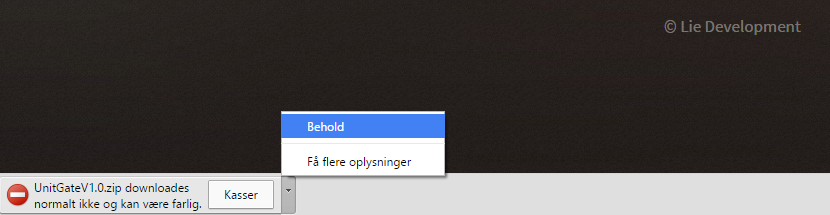
Windows 8 and 8.1 Smart Screen
When you have downloaded and extracted the zip file then run the UnitGate.exe file. Windows smart screen will pop up. Please follow the two pictures.
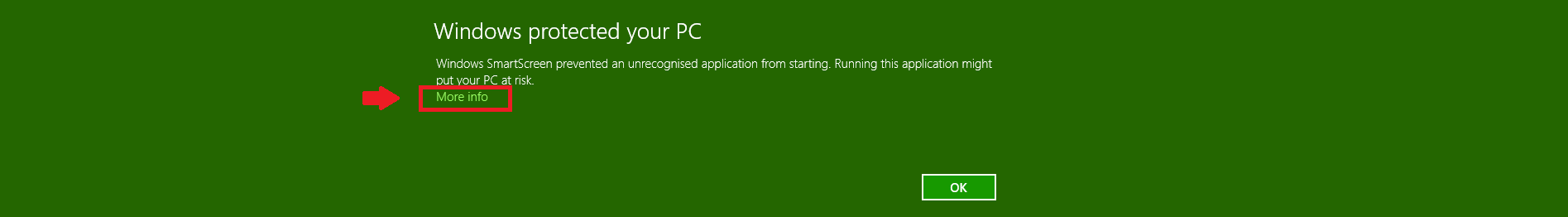
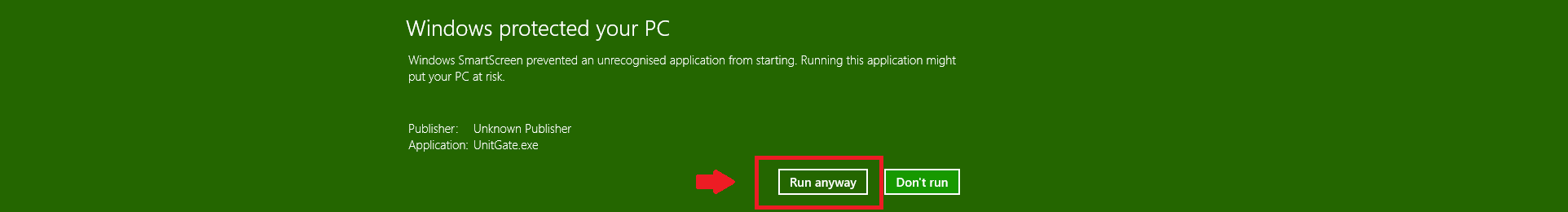
Thank you for trusting me
Get in touch with the developer
If you have, any questions or requests for the next version of the application please contact me and we can discuss what to improve. If you have any questions not regarding this software, please feel free to contact me.
